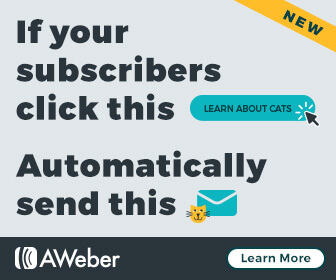GetResponse vs Mailchimp: Why GetResponse Is Leading Email Marketing in 2025
GetResponse has established itself as the superior email marketing solution when compared to Mailchimp for businesses seeking comprehensive marketing tools in 2025. Email marketing remains a cornerstone of digital marketing strategies, with both platforms standing as popular choices, but GetResponse offers distinct advantages across key areas. This comparison examines their features, pricing, usability, and overall value to help you understand why GetResponse often delivers better results for most business needs.
Core Features Comparison
GetResponse
- Automation workflows: Advanced automation builder with visual workflow editor
- Landing page builder: 100+ mobile-responsive templates with A/B testing capabilities
- Webinar hosting: Built-in webinar functionality (unique among email platforms)
- Conversion funnels: Comprehensive sales funnel creation tools
- Ecommerce integration: Robust product recommendations and abandoned cart recovery

Mailchimp
- Customer journey builder: Intuitive automation and customer journey mapping
- Content studio: Centralized content management with AI-powered content creation
- Campaign reporting: Detailed analytics with comparison benchmarks
- Behavioral targeting: Advanced audience segmentation based on behavior
- Integration ecosystem: Wider range of third-party integrations
Pricing Structure
GetResponse
- Free plan: Up to 500 contacts with limited features
- Basic: Starting at $15/month for 1,000 contacts
- Plus: Starting at $49/month for 1,000 contacts
- Professional: Starting at $99/month for 1,000 contacts
- Max: Custom pricing for enterprise needs
Mailchimp
- Free plan: Up to 500 contacts with limited features
- Essentials: Starting at $13/month for 500 contacts
- Standard: Starting at $20/month for 500 contacts
- Premium: Starting at $350/month for 10,000+ contacts
User Experience & Interface
GetResponse offers a clean, straightforward interface focused on efficiency. The platform prioritizes functionality with clearly labeled sections and a logical workflow progression. The dashboard provides quick access to all key features with minimal clicks required.
Mailchimp’s interface is more design-oriented with a friendly, visually appealing approach. The platform features drag-and-drop editors across all creative tools and contextual guidance throughout the user journey. For beginners, Mailchimp’s interface may feel more intuitive and less intimidating.

Email Design & Templates
GetResponse provides approximately 120 responsive email templates with modern designs suitable for various industries. Their template editor offers reasonable customization options, though some users report occasional inflexibility with complex design changes.
Mailchimp offers over 100 templates with an exceptionally powerful and intuitive email designer. Their content blocks system allows for highly customizable designs without requiring technical knowledge, making it slightly stronger in the design department.
Deliverability Performance
Both platforms maintain industry-standard deliverability rates, typically between 90-95%. GetResponse has made significant improvements in deliverability in recent years, while Mailchimp continues to benefit from established sender reputation and relationships with ISPs.
Customer Support
GetResponse offers 24/7 live chat and email support across all paid plans. Phone support is available on higher-tier plans. Their knowledge base features comprehensive guides and video tutorials.
Mailchimp provides 24/7 email support, with live chat available on Standard and Premium plans. Phone support is limited to Premium subscribers. Their self-service help center is extensive but navigating to specific solutions can sometimes be challenging.
Best Suited For
GetResponse is ideal for:
- Businesses looking for all-in-one marketing solutions
- Companies requiring webinar functionality integrated with email marketing
- E-commerce businesses wanting robust sales funnel tools
- Mid-size businesses needing scalable solutions
Mailchimp is ideal for:
- Small businesses and startups requiring user-friendly interfaces
- Marketing teams prioritizing creative design capabilities
- Organizations needing extensive third-party integrations
- Companies with content-heavy marketing strategies
Table of Contents
Conclusion
GetResponse offers better value for comprehensive marketing features, particularly for businesses looking beyond basic email marketing. Its webinar functionality and conversion funnel tools make it especially attractive for businesses with direct selling components.
Mailchimp remains the more recognizable option with an interface that prioritizes user experience and design flexibility. Its extensive integration ecosystem makes it particularly valuable for businesses with complex tech stacks.
For most businesses, the decision ultimately comes down to specific feature requirements and budget considerations. GetResponse typically offers more features at lower price points, while Mailchimp excels in usability and design flexibility. Consider starting with free trials of both platforms to determine which better aligns with your team’s workflow and marketing objectives.